| | No screenshot key ): |  |
|
+4PikabuttChan Bobo Blazerboi Lovable 8 posters |
| Author | Message |
|---|
Lovable
Staff

Posts : 687
Join date : 2009-08-10
Age : 34
Location : California
 |  Subject: No screenshot key ): Subject: No screenshot key ):  Mon Oct 12, 2009 11:09 pm Mon Oct 12, 2009 11:09 pm | |
| :\ For some reason, my v62 didn't come with a screenshot key in the key configurations for my scroll lock. So I have to screenshot and paste it in a program and save it every time I take a screenshot. It's especially annoying when I have to take screenshots when banning >___>; Anyone have a solution or reason to why I don't have a screenshot button for my scroll lock? (I've had this problem since the wipe, I just never bothered to ask xD) | |
|
  | |
Blazerboi
Senior Member


Posts : 524
Join date : 2009-08-10
Age : 28
Location : Alberta
 |  Subject: Re: No screenshot key ): Subject: Re: No screenshot key ):  Mon Oct 12, 2009 11:19 pm Mon Oct 12, 2009 11:19 pm | |
| Oh my gosh me too! Help us please  | |
|
  | |
Bobo
Noob


Posts : 37
Join date : 2009-08-09
 |  Subject: Re: No screenshot key ): Subject: Re: No screenshot key ):  Tue Oct 13, 2009 1:01 am Tue Oct 13, 2009 1:01 am | |
| Did you try resetting your keyboard? | |
|
  | |
PikabuttChan
Member
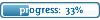

Posts : 445
Join date : 2009-08-09
Age : 31
Location : Texas
 |  Subject: Re: No screenshot key ): Subject: Re: No screenshot key ):  Tue Oct 13, 2009 1:08 am Tue Oct 13, 2009 1:08 am | |
| o____O LOL REALLY? Never happened to me ><
Lets see..
Maybe...... well what does it look like? o_O | |
|
  | |
Lovable
Staff

Posts : 687
Join date : 2009-08-10
Age : 34
Location : California
 |  Subject: Re: No screenshot key ): Subject: Re: No screenshot key ):  Tue Oct 13, 2009 2:28 am Tue Oct 13, 2009 2:28 am | |
| Just that my scroll lock key has nothing on it >___> It also doesn't work when I try to press it. So yeah, it just.. doesn't exist, haha.. | |
|
  | |
PikabuttChan
Member
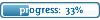

Posts : 445
Join date : 2009-08-09
Age : 31
Location : Texas
 |  Subject: Re: No screenshot key ): Subject: Re: No screenshot key ):  Tue Oct 13, 2009 3:43 am Tue Oct 13, 2009 3:43 am | |
| | |
|
  | |
Tonayee
Jr Member


Posts : 87
Join date : 2009-08-10
Age : 30
Location : Sydney
 |  Subject: Re: No screenshot key ): Subject: Re: No screenshot key ):  Tue Oct 13, 2009 4:55 am Tue Oct 13, 2009 4:55 am | |
| i couldn't find anything to fix it, but i found a program you can try ^^ im not sure if it'll work. Recommended by Aura; Brief Description of it. Its called 'Capture' forgot to mention it  Capture is a quick-and-easy screen capture utility for Windows (and NT), which allows you to capture the entire screen, at any color depth and resolution, and save it into a Bitmap file for editing. Link; http://www.analogx.com/contents/download/system/capture.htm  | |
|
  | |
Blazerboi
Senior Member


Posts : 524
Join date : 2009-08-10
Age : 28
Location : Alberta
 |  Subject: Re: No screenshot key ): Subject: Re: No screenshot key ):  Tue Oct 13, 2009 11:44 am Tue Oct 13, 2009 11:44 am | |
| OOOOoo I'm going to try that program  | |
|
  | |
Lovable
Staff

Posts : 687
Join date : 2009-08-10
Age : 34
Location : California
 |  Subject: Re: No screenshot key ): Subject: Re: No screenshot key ):  Tue Oct 13, 2009 1:42 pm Tue Oct 13, 2009 1:42 pm | |
| Yay! I'm going to try it too (: Thank you!! | |
|
  | |
D3m0nicSoul
Admin


Posts : 651
Join date : 2009-08-09
Age : 32
Location : United States
 |  Subject: Re: No screenshot key ): Subject: Re: No screenshot key ):  Tue Oct 13, 2009 5:01 pm Tue Oct 13, 2009 5:01 pm | |
| The config for the screenshot button is in system options in maple. | |
|
  | |
Lovable
Staff

Posts : 687
Join date : 2009-08-10
Age : 34
Location : California
 |  Subject: Re: No screenshot key ): Subject: Re: No screenshot key ):  Wed Oct 14, 2009 1:10 am Wed Oct 14, 2009 1:10 am | |
| - D3m0nicSoul wrote:
- The config for the screenshot button is in system options in maple.
Yes, I know. You mean like where the screenshots get saved and stuff? The problem is, I never got a screenshot button to begin with >__>; | |
|
  | |
Tonayee
Jr Member


Posts : 87
Join date : 2009-08-10
Age : 30
Location : Sydney
 |  Subject: Re: No screenshot key ): Subject: Re: No screenshot key ):  Wed Oct 14, 2009 2:19 am Wed Oct 14, 2009 2:19 am | |
| hope it works for you guys (: | |
|
  | |
D3m0nicSoul
Admin


Posts : 651
Join date : 2009-08-09
Age : 32
Location : United States
 |  Subject: Re: No screenshot key ): Subject: Re: No screenshot key ):  Fri Oct 16, 2009 6:45 pm Fri Oct 16, 2009 6:45 pm | |
| In system config on maple where you change the sound. Theres a thing that says where to save them and what button will be used. | |
|
  | |
Jinx
Senior Member


Posts : 559
Join date : 2009-08-12
Age : 30
Location : NYC
 |  Subject: Re: No screenshot key ): Subject: Re: No screenshot key ):  Fri Oct 16, 2009 8:48 pm Fri Oct 16, 2009 8:48 pm | |
| I've had that problem for quite a long time (like 2 years?)
and i've just given up. LOL | |
|
  | |
Lovable
Staff

Posts : 687
Join date : 2009-08-10
Age : 34
Location : California
 |  Subject: Re: No screenshot key ): Subject: Re: No screenshot key ):  Sat Oct 17, 2009 1:23 am Sat Oct 17, 2009 1:23 am | |
| - D3m0nicSoul wrote:
- In system config on maple where you change the sound. Theres a thing that says where to save them and what button will be used.
Okie, I'll try your way (: | |
|
  | |
Sissor
Jr Member

Posts : 50
Join date : 2009-08-15
 |  Subject: Re: No screenshot key ): Subject: Re: No screenshot key ):  Sat Oct 17, 2009 10:23 am Sat Oct 17, 2009 10:23 am | |
| follow me! manual use handphone and capture photos and upload in your comp then post it up. (hard works me for)  | |
|
  | |
Lovable
Staff

Posts : 687
Join date : 2009-08-10
Age : 34
Location : California
 | |
  | |
D3m0nicSoul
Admin


Posts : 651
Join date : 2009-08-09
Age : 32
Location : United States
 |  Subject: Re: No screenshot key ): Subject: Re: No screenshot key ):  Sun Oct 18, 2009 5:17 pm Sun Oct 18, 2009 5:17 pm | |
| Hmm, maybe just run maple in windowed mode and use the print screen key and paste into paint. | |
|
  | |
Lovable
Staff

Posts : 687
Join date : 2009-08-10
Age : 34
Location : California
 | |
  | |
Sponsored content
 |  Subject: Re: No screenshot key ): Subject: Re: No screenshot key ):  | |
| |
|
  | |
| | No screenshot key ): |  |
|

